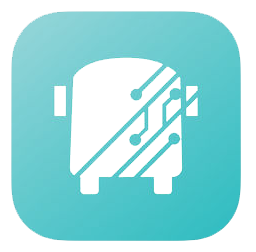Transportation Services
Page Navigation
- Cleveland Metropolitan School District
- Edulog Parent Portal
EDULOG PARENT PORTAL |
|
|
Edulog Parent Portal monitors the location of school buses as they travel their routes across the city. By connecting to Edulog Parent Portal, you can see how close the bus is to the bus stop and the current transportation assignment. Also, new student ID cards contain a bar code that when swiped on the bus will let parents know when and where their student gets on and off. The ID card doubles as a Cleveland Public Library card. Edulog Parent Portal is available for all routed students. To get started have your child's District ID number ready. Don't have it? Child's guardian can visit their school to obtain the District ID number. The District ID number is the same as your Student ID number. |
|
Edulog Parent
|
Download the Mobile Guide English | Español for detailed instructions and troubleshooting information on the mobile app. |
Edulog Parent
|
Download the Web Guide for detailed instructions and troubleshooting information. |
Troubleshooting & Tips
Problems setting up an account? Using your phone or tablet without the mobile app? Need tips using Edulog Parent Portal? Click Here for Tips
Like Edulog Parent Portal? Need Help? Please Email Us at BusTracker@ClevelandMetroSchools.org with any comments, questions or concerns.