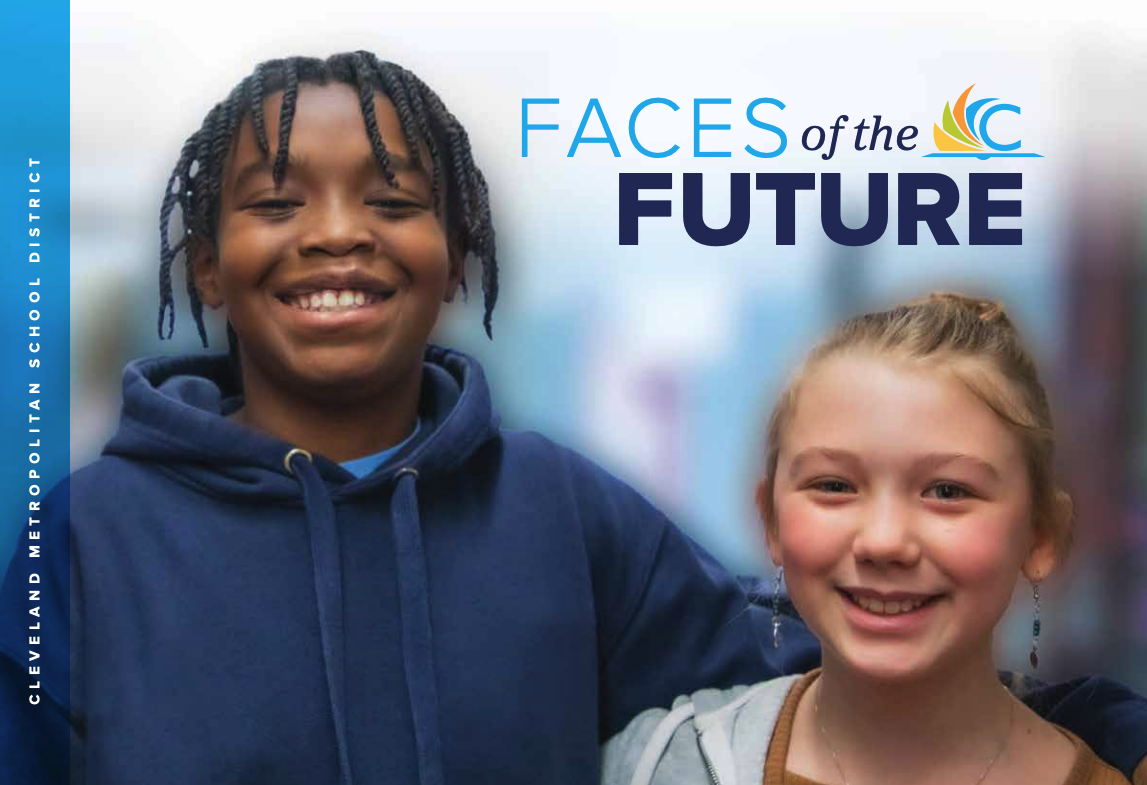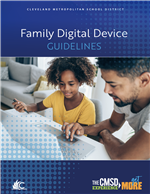- Cleveland Metropolitan School District
- Back to School
-
Important Information
School Started August 18th
CMSD Unified Calendar
All Schools will operate under one unified academic calendar for the 2025-2026 School Year except for The School of One and the Downtown Education Center.
CMSD Electronic Gradebook
Our district is now using the CMSD Electronic Gradebook which allows families to have real-time access to their child's assignment grades and attendance through an app on their phone or from their computer. Teachers will update grades ensuring you are always informed about your child's progress. Join us in enhancing the collaboration between home and school for a brighter educational future.Learn more about CMSD Electronic Gradebook.Cell-Phone-Free Schools
Continuing this academic school year, all CMSD schools will be cell-phone-free environments to improve student learning and academic performance. Each school will implement its own system for storing phones safely while minimizing distractions during school hours.
-

Dear CMSD Families, Friends, and Supporters:
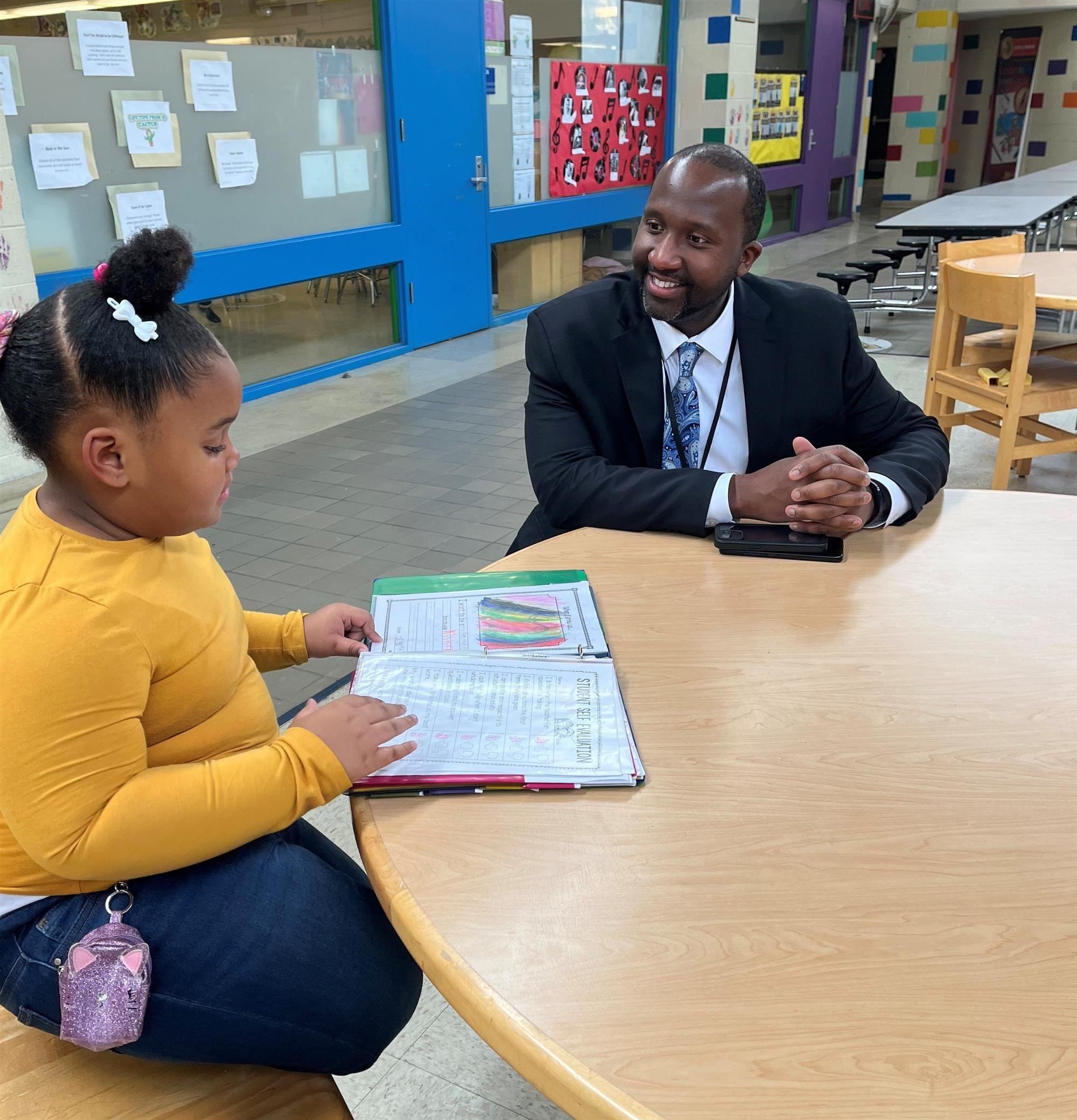
Welcome to the 2025 – 2026 Academic School Year!
It is an exciting time to be part of the CMSD community, especially as we begin another school year and implement our Building Brighter Futures plan. As part of the plan, we are committed to providing every scholar with resources they need to succeed, and we will make sure they are learning in a safe, and supportive environment. Our mission over the next school year is to develop our Building Brighter Futures initiative to “right-size” the district, and support our school community.
I am proud of all that we have achieved so far, and I deeply appreciate the unwavering support of our board, educators, staff, parents, and most importantly, our scholars. The momentum for the future is strong as we embark on a journey that will achieve measurable success that aligns with our mission and vision for CMSD.
This academic year promises to be an exciting period of growth and transformation. There is much that is available to all our scholars. We encourage you to take advantage of all that CMSD has to offer as we Build Brighter Futures together!
Thank you for your continued support. As your CEO, I am proud of the work that has been accomplished so far, and I look forward to our spectacular future.
Sincerely,
Dr. Warren Morgan, II
Chief Executive Officer, CMSD
-
Enrollment Information
 Enrollment for Fall 2025 is taking place now! CMSD has more than 100 Schools located throughout Cleveland's neighborhoods. Our schools cover the entire spectrum of learning and offer a variety of extracurricular and community activities. Families can choose which CMSD school best fits their student's strengths and interests regardless of where they live.Enroll Downtown -Welcome Center - 1111 Superior (8:30 a.m. - 4:30 p.m.)Information on registration for Kindergarten and Preschool
Enrollment for Fall 2025 is taking place now! CMSD has more than 100 Schools located throughout Cleveland's neighborhoods. Our schools cover the entire spectrum of learning and offer a variety of extracurricular and community activities. Families can choose which CMSD school best fits their student's strengths and interests regardless of where they live.Enroll Downtown -Welcome Center - 1111 Superior (8:30 a.m. - 4:30 p.m.)Information on registration for Kindergarten and PreschoolQuestions: Call the Office of School Choice & Enrollment at 216-838-3675.
Transfer Requests for SY 2025-26
Must be submitted August 4-8, 2025 or September 2-5, 2025
Schools starts Monday, August 18
Kindergarten starts - Friday, August 22
Preschool starts - Tuesday, September 2
To Make Requests:
- In person at current school
- 1111E . Superior Ave.
- Natividad Pagan - 3145 W 46th St (Enrollment Office)
Approval Process:
- May take up to 72 hours
- Parents/guardians will be notified when transfer is approved
- Approval is based on seat availability at the requested school
- Special Education staff will need to review the request to ensure that the student can be accommodated at the requested school
- Transportation assignments to the new school may take up to 72 hours once the transfer is completed and will be updated in the transportation app
Questions? Call School Choice and Enrollment at 216.838.3675
-
Transportation Information
 Your student may be eligible for transportation services depending on where they live in relation to the school. To receive transportation on a yellow school bus, K-8 students must live within a 1.00-mile radius - 3.00-mile radius with the exception of city-wide draw schools. Students in grades 9-12 must live 1.00 mile or more from their home school to receive RTA transportation.The department is requiring all families prior to school start to opt in for transportation. For further information regarding opting in, parents can call (216) 838-4BUS (4287) before the start of school or during the school year. You do not lose your eligibility status for transportation if you choose not to opt in.
Your student may be eligible for transportation services depending on where they live in relation to the school. To receive transportation on a yellow school bus, K-8 students must live within a 1.00-mile radius - 3.00-mile radius with the exception of city-wide draw schools. Students in grades 9-12 must live 1.00 mile or more from their home school to receive RTA transportation.The department is requiring all families prior to school start to opt in for transportation. For further information regarding opting in, parents can call (216) 838-4BUS (4287) before the start of school or during the school year. You do not lose your eligibility status for transportation if you choose not to opt in.Questions: Call the transportation Office at 216-838-4BUS(4287)
Staying Connected
-
24/7 Technical Support for CMSD Students & Families
iT Connect Center
The iT Connect Center, on the first floor of the Arnold Pinkney East Professional Center, provides free, personalized technical support to all CMSD students, families, and staff. CMSD-issued device(s) can be brought in for repair or other technical support-related issues including district-approved software installation and configuration.
Monday through Friday
7:30 AM - 5:00 PM
Arnold Pinkney East Professional Center - 1st floor
1349 East 79th Street
Free 24x7 Technical Support By Phone
In addition to the iT Connect Center, CMSD Students, Families & Staff can now get FREE 24-HOUR technical support 7 DAYS a week by phone:
24x7 Technical Support: 216.838.0440
Download our Family Digital Device Guidelines
-
Computers at Low Cost for Eligible CMSD Families
These days, a computer is more than just a tech device. It is a doorway to education, healthcare, employment, social connection, and more. While students received a free device from CMSD to use for their schoolwork and educational needs, other family members may also need a dedicated computer. CMSD partners with PCs For People to make sure everyone can afford the technology they need to succeed.
Low-income families can obtain computers at a reduced cost from the nonprofit PCs for People. Desktops start at $30, and laptops start at $50. Recipients must have income below the 200 percent poverty level or be enrolled in an income-based government assistance program. Applicants must provide certain documents to verify their income eligibility.
For more information, go to www.pcsforpeople.org/, call 216-930-5741 or visit one of their locations:
West Side: 9926 Lorain Ave., Cleveland, Ohio 44102 (10am to 3pm)
East Side: 3126 St. Clair Ave NE, Cleveland, Ohio 44114 (10am to 5pm)
-
Free Software Available for Download
Microsoft Office
All CMSD students, families, and staff can download and install for free, the latest full version of Microsoft Office 365, which includes Word, PowerPoint, Excel, and other Microsoft applications. These software applications help enhance the educational, creative, and productivity experience for all CMSD students, families, and staff.
Adobe Software
CMSD Educators, students, and staff now have access to Adobe Express! With thousands of ready-made templates, students and staff can easily use Express to create stunning graphics, videos, webpages, and more. To get started, log in through your Clever portal or download the software.
-
Additional Ways to Keep Connected
EduLog Bus Transportation Tracker App
EduLog allows parents of yellow school bus riders to track when they get on and off the bus. Students simply swipe their ID Card upon entering or exiting the bus and the EduLog app records the information for the parents to monitor.
Wi-Fi on Yellow Buses
The Division of Information Technology and the Department of Transportation partnered to enable Wi-Fi on CMSD's fleet of yellow buses that supports internet connectivity for students from home to school and back. The Wi-Fi network has the same safety and security features as the Wi-Fi in CMSD school facilities.
Universal CMSD Student ID Card
The CMSD Student ID card is used by students for many activities during their day at school and in some cases, for RTA transportation to and from school. The photo IDs and RTA passes that the district purchases for older students will double as Cleveland Public Library cards.
Each card has a bar code that, when scanned, will allow students to take out books and access other library materials/resources like computers, printing, etc. Students who do not ride a bus will not be left out. CMSD-issued IDs include a bar code for all kindergarten to 12th-grade students. The CMSD ID cards allow more access and opportunities for our students.